A Helix QAC project, created to analyze a Visual Studio project, can be synchronized by selecting Project : Synchronize from the menu, and then selecting Visual Studio Build as the Sync Type in the resultant dialog:
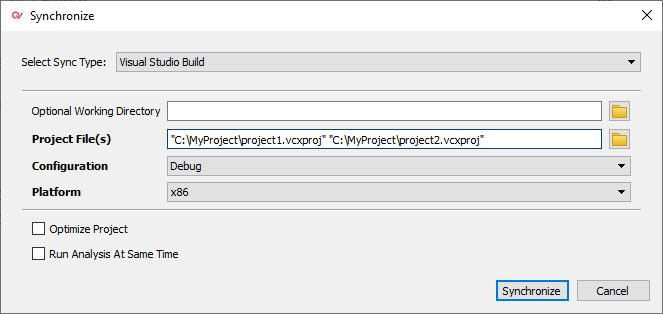
The input fields in the dialog are as follows:
- Optional Working Directory: The directory where the QAVSConverter command will be executed. If the field is left empty, the project root directory will be used as the working directory.
- Project Files(s): One or more paths to the Visual Studio projects (
.vcxproj). Multiple paths, when provided, must be separated by spaces. Each path must be wrapped in double quotes. - Configuration : The Visual Studio build configuration used by the project you wish to synchronize.
- Platform: The platform which the project is built on.
You should perform a build of the project outside of the GUI before attempting the synchronization (in order to reduce the amount of time needed for synchronization).
Having completed the input fields, click Synchronize to start the synchronization process.
Once the synchronization process has started, a progress window is displayed.